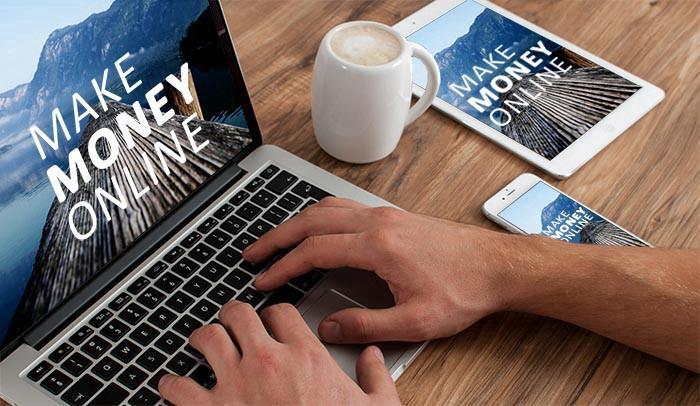How to Monetize your Facebook Page
How to make Money on Facebook
How to make Money on Facebook
There are plenty of ways to make money on Facebook: product promotion, fan subscriptions, in-stream ads, and live streaming.
Facebook page is a money-making machine, If you’re not using your Facebook page to make money, you’re missing out
For those asking how to monetize a Facebook page, here are the steps on How to Monetize your Facebook Page.
You can also check out How To Monetize your Personal Facebook Profile Account
All you have to do is,
Type “Facebook Creator Studio” on your browser
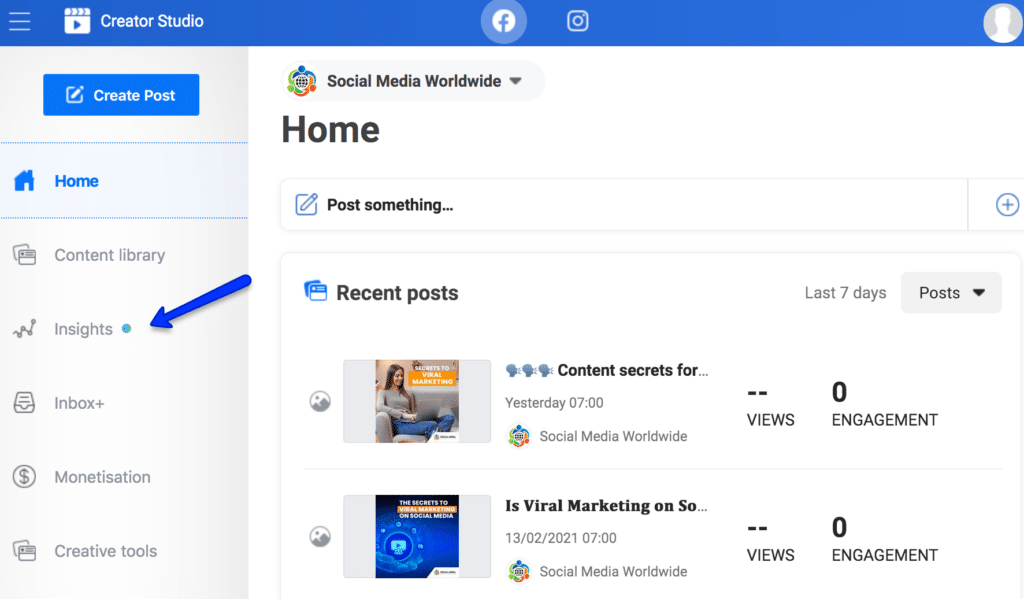
Click on the creator studio and log in. Know that you must have a Facebook page before you can access the Creator Studio.

You can also type “Facebook Business Manager” on your browser. Click on login. You also must have a Facebook page to access your Facebook Business account. Then, Locate Creator Studio
Now Head to the Facebook Creator Studio, which you can use to upload content and keep track of your videos’ performance.
Go to the Home Page. On the Home Page, head to the column on the right-hand side and click ‘Monetization.’ (See Image above)
From there, you can check out the ‘Overview’ section, which will tell you what kind of monetization you’ve got the thumbs-up for.
Make sure your details are correct and click ‘Set up Monetization.’ You’ll then receive a confirmation email from Facebook for Creators and just watch the cash roll-in.

The criteria include:
1. You must have a page. You can’t access the Creator Studio without having a Facebook page.
2. You must be the admin of the page.
3. You must have at least 10,000 followers.
4 You must have at least five active videos, all more than a minute in length.
6. The videos must be original. That’s, you must be the first person who posted the videos on Facebook, and they should not have any copyright claim or watermark from another video creator
7. You must also need at least 600,000 minutes of views in the last 60 days. Yeah, 600,000. If you want to monetize Live videos, at least 60,000 of those minutes need to come from Live broadcasts; three of your minimum five videos also need to have come from Live sessions.
8. You must have at least one of the following in the last 60 days: 15,000 post engagements, 180,000 minutes viewed, or 30,000 one-minute views of a three-minute video
How To Set up your Payment Account for your Monetised Facebook Page
Once your Page is approved for one of our monetization products, we prompt you (as the Page’s admin) to set up a payout account. To make sure that you get paid the money you earn, we need you to provide the following information:
Monetised Facebook Page Payment account setup requirements
Legal name, address, phone number, and email address
The information you provide must be for the Page admin responsible for payouts.
Country of residence and business type
You must provide your taxpayer information, based on your country of residence and business type.
- If you select the United States as your country of residence and identify yourself as an Individual, you’re asked to enter your SSN. If you select the US and identify yourself as a non-individual business type, you’re asked to enter your EIN.
- If you select a country of residence outside the US, you’re asked to enter your applicable foreign tax ID.
Bank or PayPal account information
To link a bank account, you’ll need to verify the bank’s country, the routing number/sort code, the account number, and the account holder’s name. To link a Paypal account, you’ll need the account’s country, associated email address, and the account holder’s first and last name.
An IRS tax form
- United States: By law, Facebook is required to collect tax information if you are a US individual or entity receiving payments from Facebook, Inc. You will be prompted to complete and upload your Form W-9, which can be downloaded from the IRS website.
- Canada and Brazil: By law, Facebook is required to collect tax information if you are either a Canadian or Brazilian individual or entity receiving payments from Facebook, Inc. You will be prompted to complete and upload your applicable Form W-8, which can be downloaded from the IRS website.
In Conclusion
If you are not making money on Facebook, you are missing out. Go and monetize your Facebook page today and make money daily on Facebook while you have fun updating your social media profile.