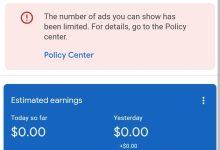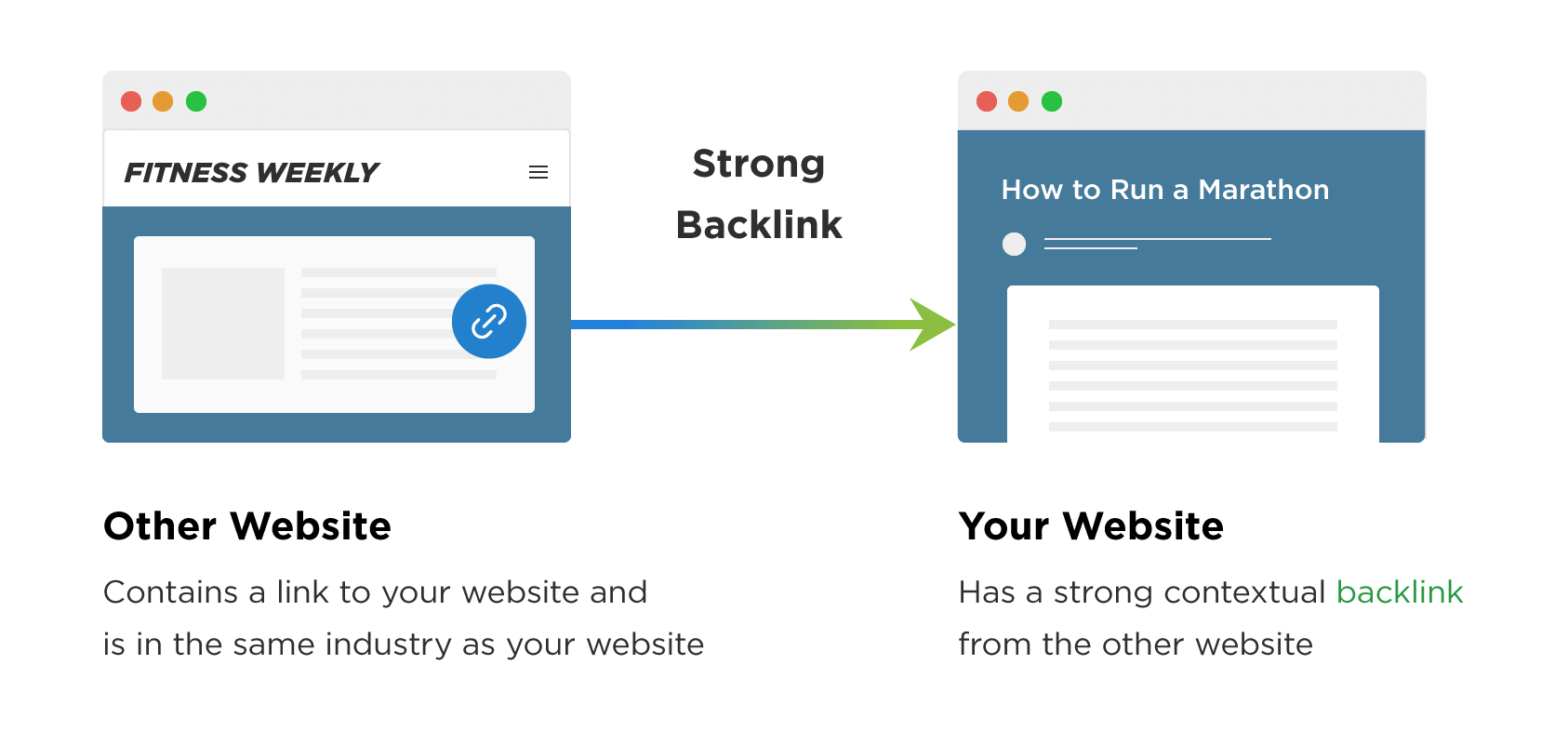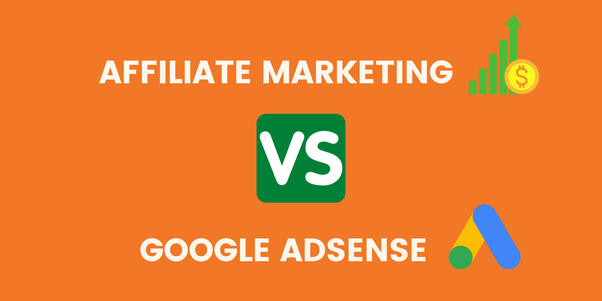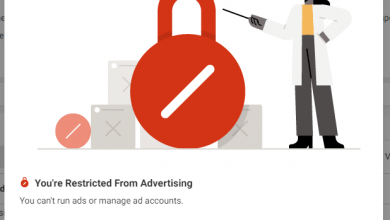Blogging and SEO Tips For Bloggers To Improve Their Search Engine Traffic
I decided to share some blogging advice this morning because I’ve been seeing some depressed bloggers complaining about how frustrating blogging is.
It’s been months since I’ve been trying to share this advice but I’m a busy person. However, nothing feels good than seeing all of us win in this blogging industry, and that’s why I’m sharing this little advice this morning to fellow bloggers, especially beginners. I’m a novice too o. I do not know anything o.
Okay, let’s go!
There’s a high chance your blog is going to survive if you begin as a startup, not an ordinary blog site. Blogging is a lucrative business model and should be treated like one from the beginning.
I heard many people saying they’re blogging for passion. My brother/sister, passion wouldn’t take you far if you don’t earn money.
Blogging should be both money and passion-driven.
? Quest for in-depth knowledge of blogging before you start. You can’t invest in a business without knowing its nitty-gritty.
? As I always tell people, you need a team. You can’t do it alone. Look for like minds like you. Draw marketing strategy, financial strategy, and managerial plan. This is a real business, man. People are generating $150K per month off blogging.
? You’re going to spend money if you want to make real money in this blogging business. It’s an investment and you need to invest. Though you can be using some free tools and plans as a beginner.
? Listen up, you don’t choose a niche because you love it, choose it because people are searching for its contents and it’s monetizable.
Make research on your niche CPC before you choose it. If you choose a non-monetizable niche because you love it. You’re on your own.
According to one entrepreneur, he says: “I decide on what to sell only AFTER I have seen a market that wants to buy.
Rather than create a product and look for customers, I discover customers
(market) and then create a product or service for that market” is that clear?
? Master SEO very well. Link building/Guest blogging is quite important. Build massive email lists and social media pages. Submit your site to many directories. You need SEO in-depth knowledge to win this blogging race.
? Emphatically, don’t seek Adsense alone.
Irrespective of your niche, there are many products on Amazon that relate to your site you can sell. Create a separate store page to sell the products using the Woozone plugin for easy product addition.
I like using Adsense, Amazon affiliates, affiliate links, and paid advertisements.
? Importantly, make friends with other bloggers. No one is an island of knowledge. Build a mutual relationship with them. Having conversations with people with the same dreams and aspirations will make you achieve them quickly.
Essential Onpage SEO Hack to Rank your Website OR Blog Post on Google’s First Page
According to search engine journal, the first five organic results from Mobile Searches on Google.
Gets 67.60% of all the Clicks, the next account for only 3.73%.
High-ranking sites on mobile search results get the highest organic website traffic on Google.
If you’re aiming for organic web traffic, You must optimize your web pages & blog post to improve Search engine rankings to earn free organic traffic.
This is where onpage Search engine optimization comes.
Here are The 16 Essential Onpage SEO Hack to Rank your Website OR Blog Post on Google’s First Page.
✔️. Use your keyword in the first 100 words
✔️. Let your page Title Contains your Focused keyword
✔️. Put your focus keyword at the begging of your Title tag
✔️. Your meta description should summarize page contents & also contains relevant keywords
✔️. Avoid keyword stuffing
✔️. Keep your URL short and relevant
✔️. Your URL should contain the focus keyword of the page OR Blog Post
✔️. Make sure you link to internal pages ( internal linking )
✔️. Link to high authority Sites
✔️. Use H1 for page Title, H2 for Subheadings, H3 for Subheadings for H2 tag
✔️. Optimize your images
✔️. Increase the page speed of your website
✔️. Add image alt text
✔️. Increase your social media signals by sharing blog posts on social media
✔️. Write original and relevant contents
✔️. Divide your contents for easy scanning and crawling
See You On Google First Page
5 Common SEO mistakes to avoid as a Blogger
1. Keyword stuffing:
Readers get annoyed at your content and google might hit you soon
2. Unnecessary links:
Always use relevant internal and external links. Both users and search engines are sensitive to spammy links.
3. Don’t breed Orphan content:
Always revisit and update old content. It is a ranking factor and improves E.A.T
4. Relenting over time:
SEO is a game of time. keep publishing and optimizing. Google might want to favor you when you are thinking of quitting
5. User experience
Ensure good and easy navigation while designing your blog, build a clean blog, and avoid advertisements everywhere. Ensuring this will increase your blog returning rates.
How To Optimize Images For SEO (7 Steps)
1. Resize your images (compress the size)
2. Optimize image file names
3. Use Alt tags (use descriptive alt text)
4. Optimize the image title
5. Include captions
6. Use original images
7. Add structured data
??? ?? ??????? ???? ?????? ???????? ????? ????? ???
Google uses more than 200 factors to assign ranking values to websites due to user search queries. Experienced marketers found out that you can make your SEO rate higher with:
??? ?? ???? ???? ??? ????????????
Here, write them for Google’s crawler bot to understand the value your video represents; you need to tell it through accurate meta tags and description content.
??????????? ????? ??? ?????-??-???????
It helps to improve engagement by directly addressing some of the metrics that Google crawlers measure. Not only do these functions help reduce bounce rates, but they also give website owners better ways to monetize content and boost conversions.
??? ?? ?????????
83% of mobile users in the United States watch video content with the sound off.
So subtitles are an incredibly important aspect of mobile-friendly video optimization.
SEO BLOGGING TIPS
You’ve written and are about to publish your article. That’s wonderful. But before you hit that “Publish Button” ensure all these below-mentioned factors are fulfilled:
✅ Check for misspellings and grammatical errors (Use Grammarly or Google docs).
✅Keyword present in your article title.
✅Keyword present in the first paragraph.
✅Keyword present in H2 and H3 subtitles.
✅Keywords flow naturally within your content (non-spammy).
✅Illustrative Images are present in your content (boost ranking).
✅Keywords inserted in your illustrative Images (for image SEO optimization).
✅Interlinking properly done within the content (increases pageviews and reduces bounce rates)
✅Linked to reputable external resources for reference purposes (Google loves this).
Checked all these, and they’re fulfilled, you can go ahead and hit the “Publish Button”.
If you can support your newly published content with some healthy backlinks, that’s a Plus!
Check out the below tools and websites I use to manage my site. I don’t have much time to explain their functions but you can read more about them on the internet.
WEBSITE MANAGEMENT
· Manage WP
· Security: Updraft, Itheam Security/ Sucuri, WP hide login, SSL.
· Speed: WProcket, Autoptimize, Lazy loader, WP Engine Cache, DNS-Cloudfare, WP Smush Pro.
· Storage: Google Drive, Mega Drive, Secondary Data Storage (Flash drive, disk, hard disk etc.)
WEBSITE PAGES YOU SHOULD HAVE ON YOUR BLOG
HEADER:
HOME | BLOG | STORE | COMMUNITY | CONTACT | ABOUT | CONTACT |
FOOTER:
HOME | BLOG | STORE | CONTACT | ABOUT | ADVERTISE | ARCHIVES | DISCLAIMER | SITEMAP | PRIVACY POLICY | AFFILIATE DISCLOSURE |
WEBSITE FEATURES
· Your theme
· Woocommerce
· Woozone
· WP Auto republish
· Easy Table of Content plugin
· Link Whisper Plugin
· Pretty Links/thirsty affiliate
· Uncanny Automator
· G Translate (Multi-language plugin)
· Onesignal plugin
· WP Content Copy Protection Pro
· Progressive Web App
· Social Auto Poster – dlvrit.com
· Social Share / Mashshare
· ShortPixel
· Rafflepress
· Ads Pro
· WP forms
GENERAL TOOLS
· Renderforest: Youtube intro maker
· Google workspace: collaboration
· Quickbook: Expenses management
· Hootsuite: social media management
· Lastpass: password management
· Namecheck: domain names checking
· Bitly: URL shortening
· Freshdesk: customer service
· Hunter.io: find a specific email address
· Contactout: find the email, phone number and social media.
· Colour.adobe.com
· Ingredients.com
· Whatwpthemeisthat.com
· Proposable.com
· Blisk.io
· Lordicon.com
· Onlywire.com
· What font.com
· Projecthuddle.com
· Placeit.com
SEO TOOLS
· Google Trends: Keyword trends over time.
· Google Planner:
· Exploding Topics: New globally-trending topics.
· Semrush: Keyword research tool
· Moz: Keyword research tool
· Ah ref: Keyword research tool
· Seed keywords.com
· Surperator.com
· LSI Graph: suggests closely-related keywords.
· Tubebuddy: Youtube Keyword research tool
· World Tracker Scout: Scans a post page for more keywords
· Google Search Console: Website SEO analyser.
· Answer the Public: Shows questions people ask in relation to your keyword.
· Animalz Revive: It discovers where your site post needs to be updated, upgraded, etc.
· Site liner: Scans your site for SEO problems
· H-Supertools.com
· KWfinder.com
· Udemy.com
WEBSITE PERFORMANCE
· Gmetrix.com
· Tools.pingdom.com
· Pagespeed.web.dev
· Managewp.com
· Tinyjpg.com
· Woorank.com
· Google PageSpeed Insights
IMAGE RESOURCES
· Shutterstuck.com
· Pexels.com
· Freepik.com
· Canva.com
· Flaticon.com
· Pixabay.com
· Blush.design
GUEST POST WEBSITES
· MyBlogGuest
· GuestBlogIt
· GroupHigh
· BlogSynergy
· BloggerLinkUp
· Moz Link Explorer
WEBMAIL LIST
· Helpdesk@yoursite.com
· Info@yoursite.com
· Ads@yoursite.com
· Apply@scholarskit.com
· Management@yourssite.com
· And each member of your team webmail