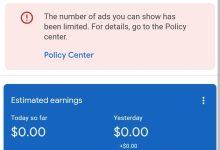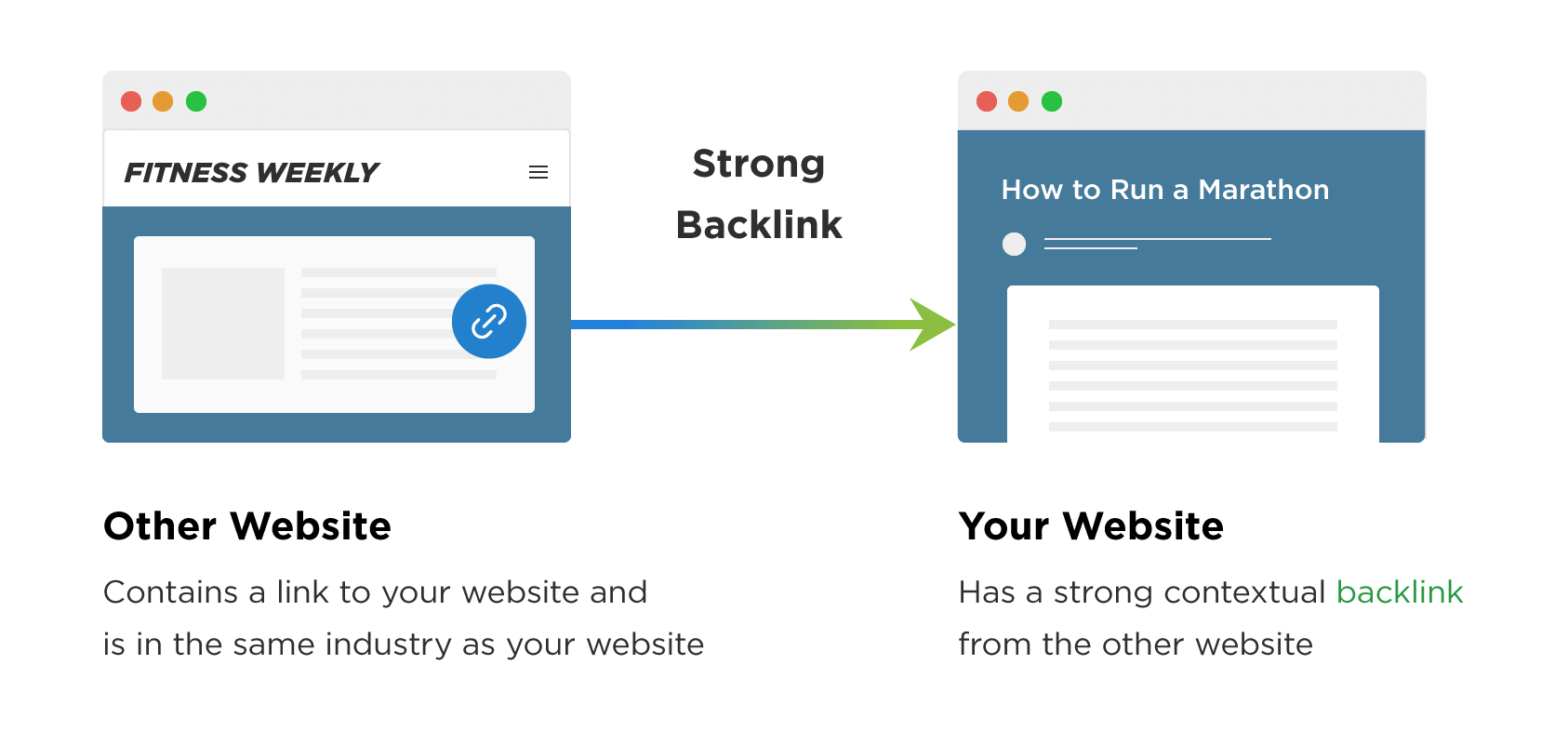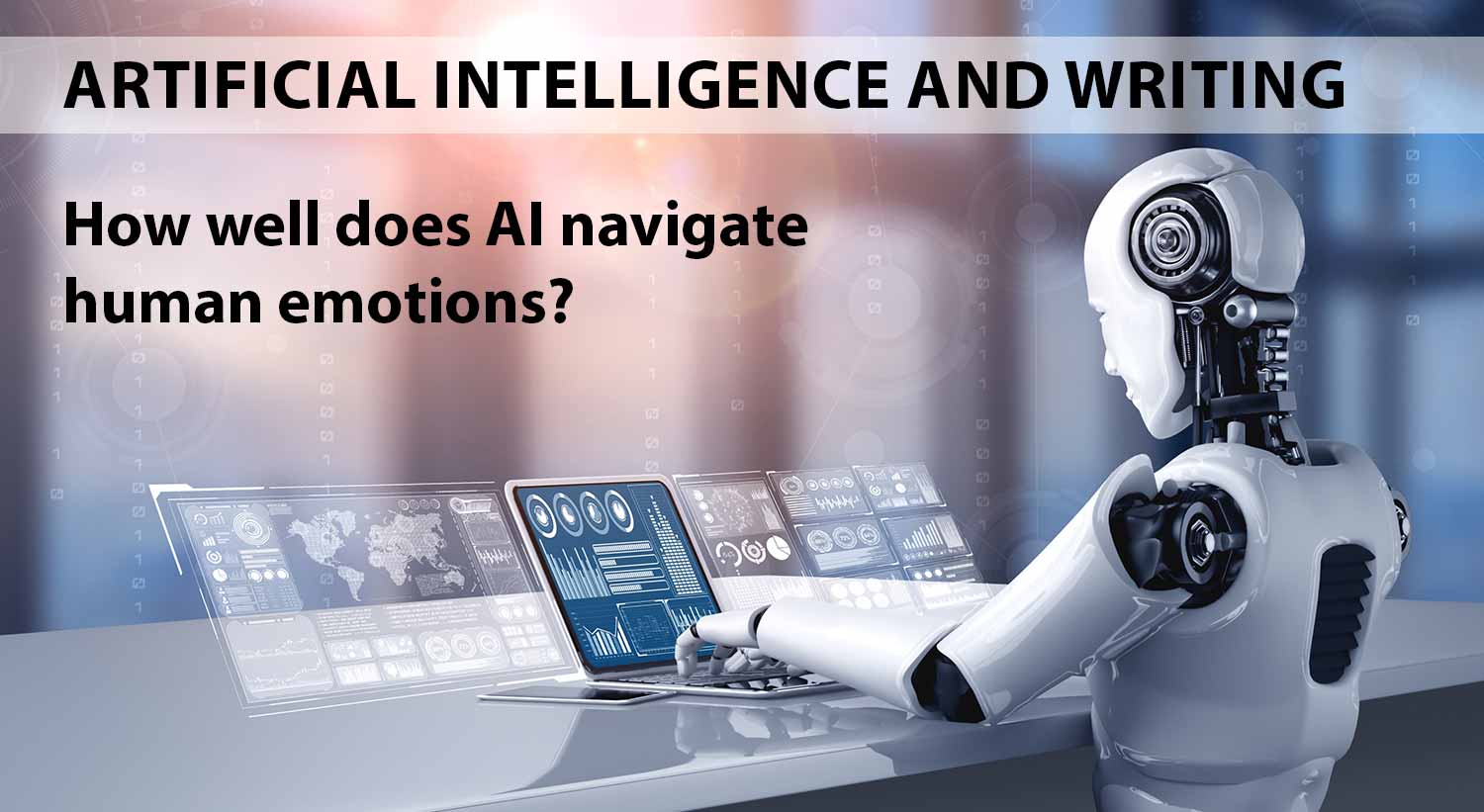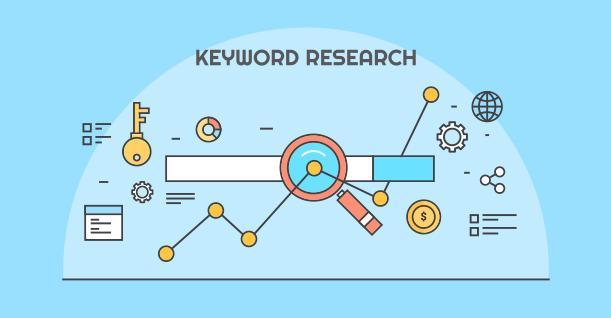Do you Want to Run AdSense Arbitrage? This is The Best AdSense Account To Buy
Prices for Unverified, Verified and Payment Received AdSense Accounts in Nigeria
In this article, you will learn the types of Adsense to Buy, whether to approve one yourself or buy a verified one the price range to look at if you are buying and the various ones available according to public pricing in the market and various Google AdSense buying/selling groups.
Now, a newbie coming into Blogging with the sole aim to EARN money has nearly 5 options to choose from, I shall be listing the 5 different options and the personal expenses attached.
Prices for Unverified, Verified and Payment Received AdSense Accounts in Nigeria For AdSense Arbitrage
DISCLAIMER: I do not own any monopoly of pricing, the prices listed below are raw data from Adsense groups and my conversation with buyers/sellers.
Option 1: Buy a Verified Adsense That Has Received Multiple Payments And Has a Domain Attached To It.
For Option 1, you shall hit the ground running as you only log in to your WordPress domain attached to Adsense, set up advertisements as the mentor would teach and start earning via Adsense, change the payment details to yours and get at net-30 if you cross the threshold.
This option is excellent as the Adsense account is solid to some extent because of the multiple payments received and probably the domain has search traffic already because of the age.
These types of Adsense cost as high as N800,000 – N1,800,000+
Option 2: Buy a Verified Adsense With Domain That Hasn’t Received Payment
You can do everything in Option 1 here and get paid net-30, but the scare is, the Account hasn’t received payment and doesn’t guarantee any sort of solidity.
It doesn’t mean it can’t fly but it’s less trusted than option 1.
These types of Adsense cost as high as N150,000 – 500,000+
Option 3: Buy a Verified or Payment Received Adsense Without Domain
This is where the workload is increased, since it doesn’t have a domain, you are to get a domain and add posts in it apply for Adsense to approve that domain which takes 14 days – several months before you can start earning with the Blog.
With this option, you have to either write articles yourself or pay writers to deliver articles (You may have to train some or use some experts who can write articles plagiarism-free for Easy and fast approval) Some writers charge N3,000 – N5,000 per article and you need from 12 – 40 articles before applying. In some of my recent blogs, I apply when I hit 50 articles.
These types of Adsense cost N80,000 – N150,000+
Option 4: Buy an Unverified Adsense With Domain
Take note of “Unverified” Adsense, it means it’s fresh Adsense, and it may have some earnings but isn’t verified.
There is an ongoing problem in Nigeria for Adsense to easily send PINs so verification is very hard now.
This verification may require “Identity verification” and/or “Address verification”. The only good thing is, with this Adsense, the domain is approved to use Adsense but you need to earn above $10 before some verification pop out.
Note: A New policy is now out, Face verification is trying to solve the ongoing issue.
These types of Adsense cost N50,000 – N100,000+
Option 5: Signup for an Adsense Account
This is the easiest choice for a newbie that doesn’t have any money at all.
The only pain is it takes several months to get on track as you have to:
a: Set up your blog
b: Write articles or Pay writers
c: Wait several months to apply and reapply after many rejections
d: Wait several months to verify Address and Identity
e: Struggle to earn to Verify payment method
f: and ultimately stay on track.
These are the prices of various kinds of google Adsense in the Nigeria Blogging Market.