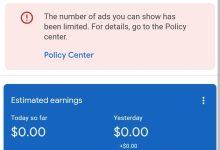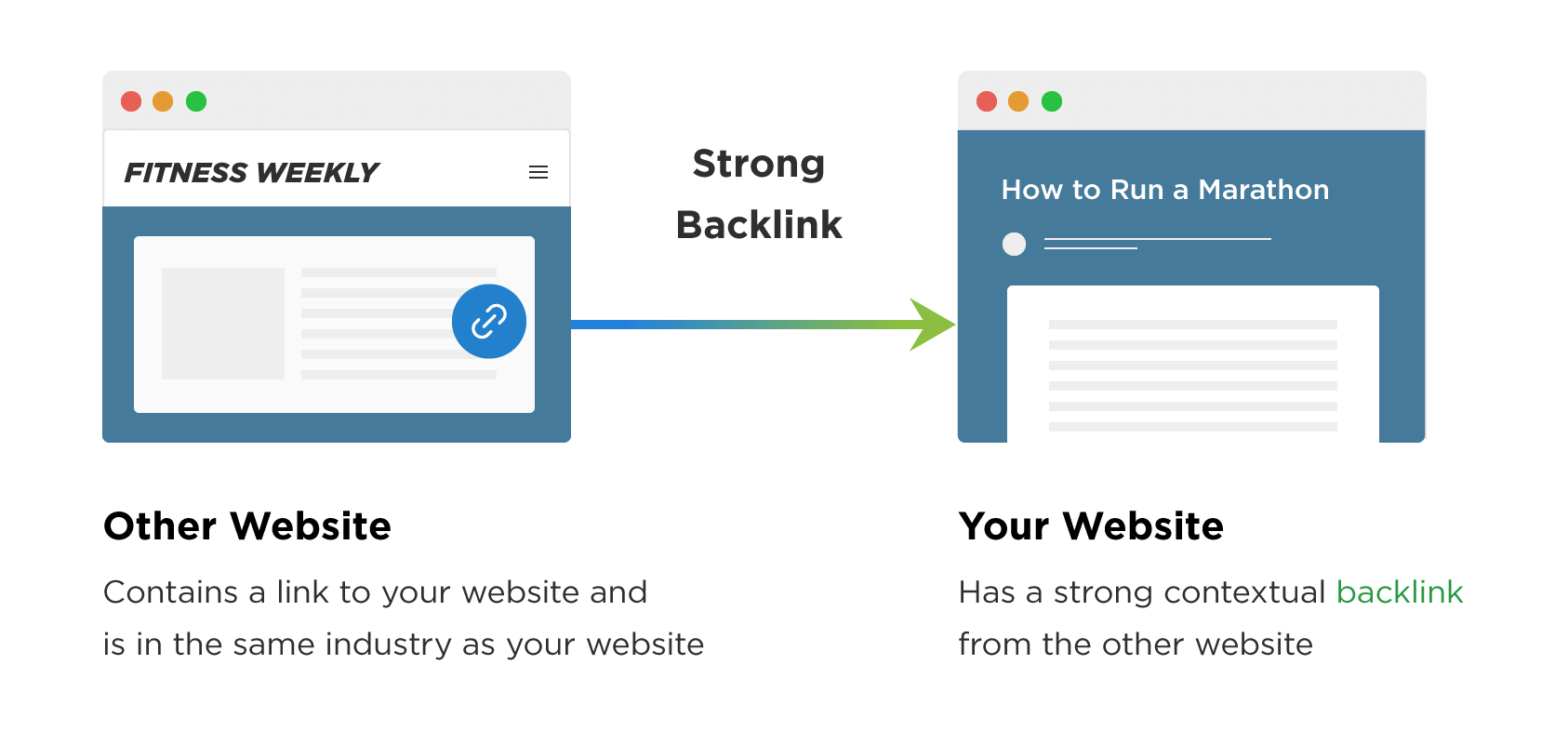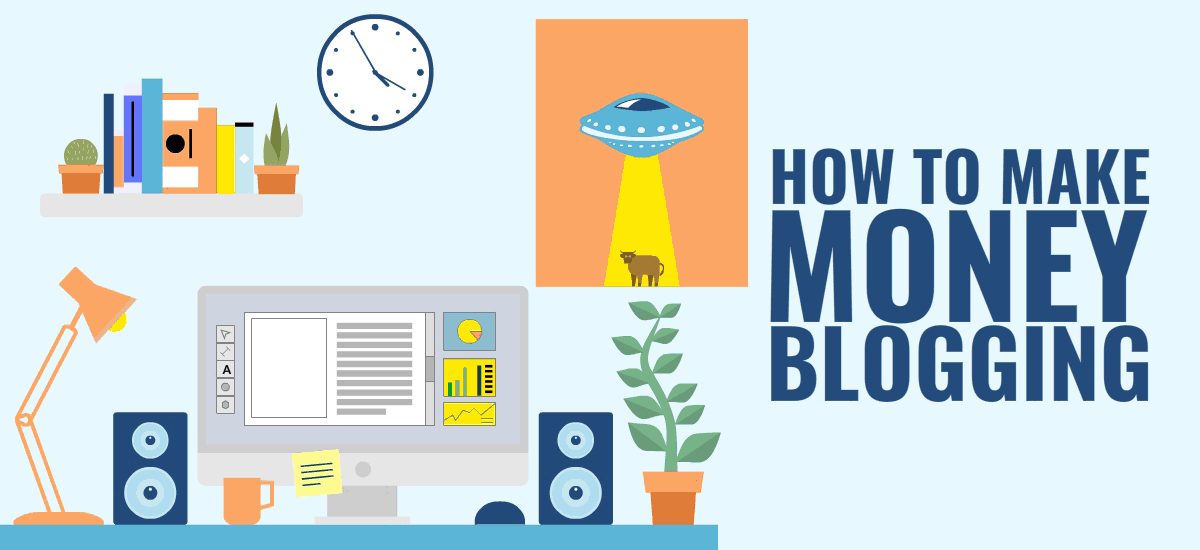How To Prevent Facebook Page Restricted from Advertising
How To Make Your Facebook Page Not To Be Restricted from Advertising
Is your Facebook Page always Restricted from Advertising? In this article, I will tell you what to do in order to prevent your Facebook Page from being Restricted from Advertising.
How often do you post on the page you use in running adverts?
From time to time do you share and reassure Facebook that the audience knows full well what you do with your page?
Do you have at least 50% contact details completed on the Facebook Page?
Is your page branded to some extent?
Are you always pushy with your ads making false claims?
Do you plaster “FREE” across your page title and ads?
Do you check the feedback from the viewers/commenters?
How many times have you gone to Ads manager >> Select Campaign >> Select Ad (Edit the Add) >> Click on the Share drop-down >> Click on “Facebook post with comments” under see post to see the feedback from your ads and delete negative feedbacks.
Do you encourage sharing your ads in your primary text to let the algorithm know that your ads are useful to the users?
These are some of the things you can do to prevent ads limit.
If these tips make sense, consider SHARING this post.