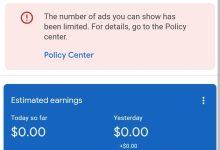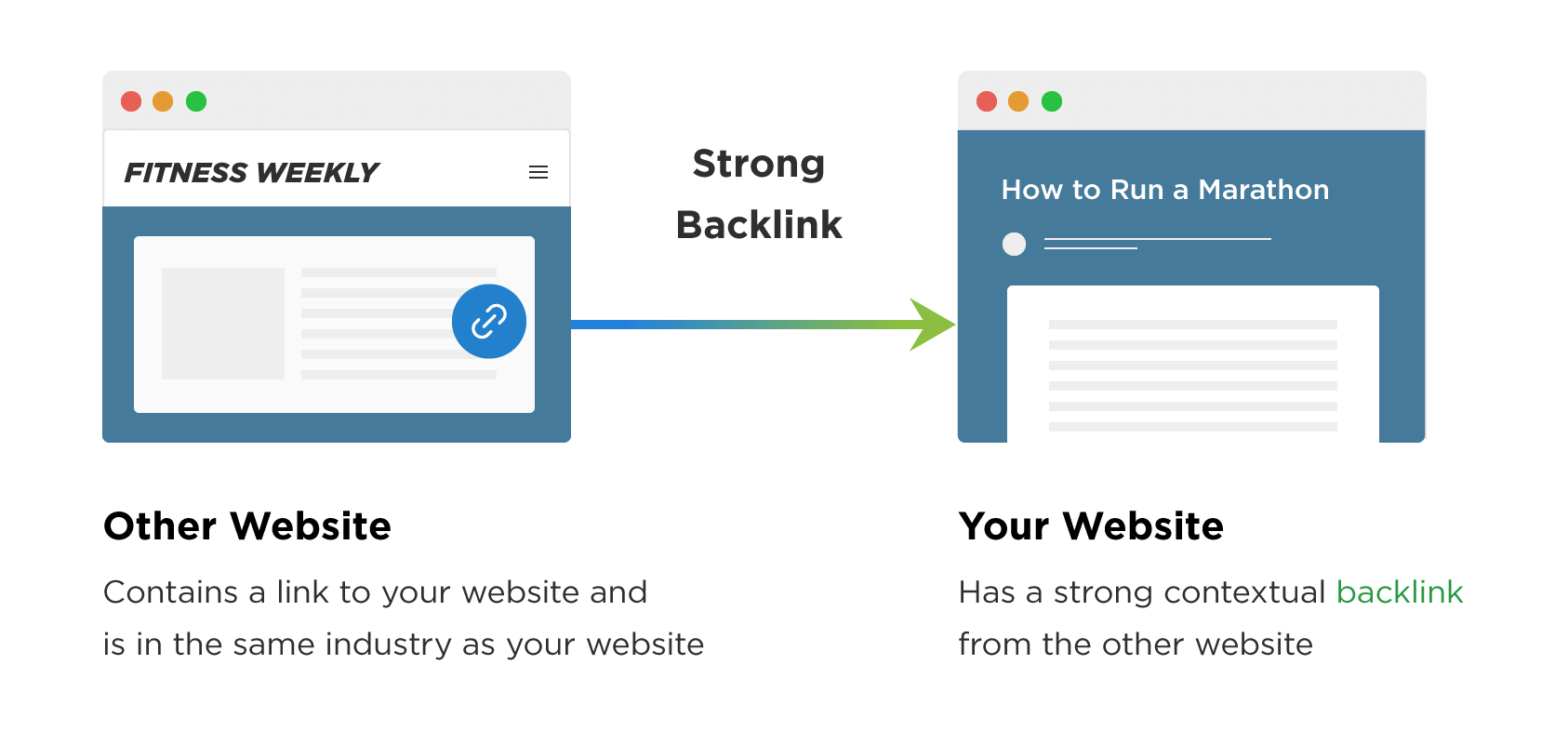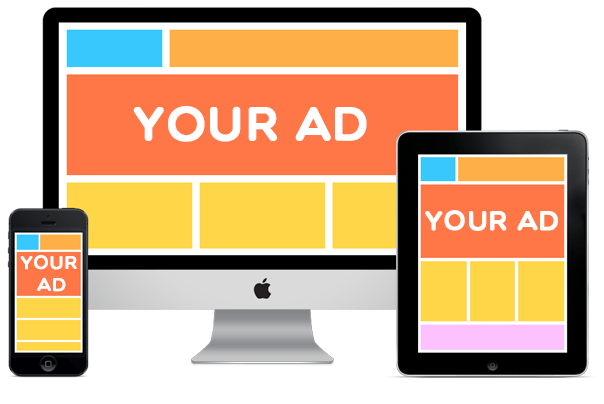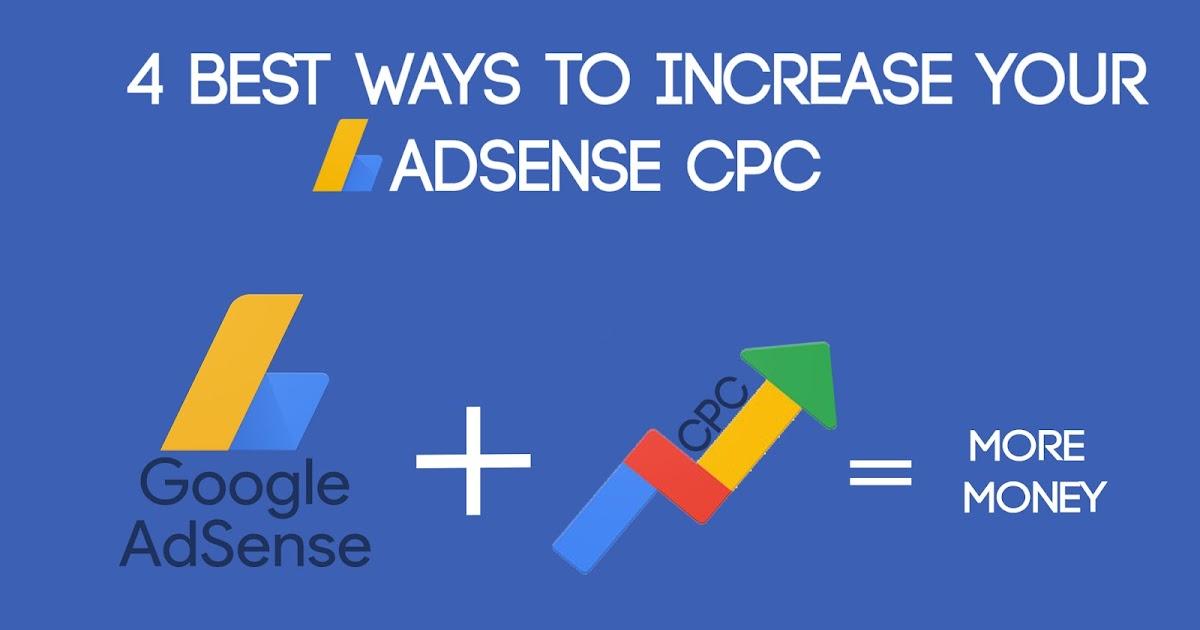How To Get Google AdSense Approval Within 72hours
Steps To getting Google Adsense Approval Within 72hours
Last time I shared with us how google approved my site for AdSense within 3 days; so I’m here with a professional guide on how to get google AdSense approval.
Step 1: Add common pages like the contact us, privacy policy, and terms page.
Step 2: Add your site to both google analytics and google search console, so google can track your website and index it. This is very important
Step 3: Make sure to add a menu and categories to organize your website. If you go to my website you’ll see how the menu is categorized. Google love to see an organized website; so make sure to add a menu and categorize your website into subcategories and pages otherwise your website will look like a site in a development state and you’ll get a denial.
Step 4: Make sure to use a simple and clean theme to look professional. If you go to my website you’ll discover that I’m using a professional theme and I made it by myself. Let’s forget the fact that I am a web developer; what I am trying to say here is that you need a professional theme if you want google to approve your site.
Step 5: Use a custom domain. Even if you’re on a Blogspot, please use a custom domain name it shows you are serious.
Step 6: In case you have a blog and you’re publishing articles and posts; please make sure you publish between 15 to 20 posts before applying.
Step 7: In my experience, it’s always good to wait for 30 to 45 days before applying. Don’t just publish your site today and then rush to apply. No! No! No!. it doesn’t work that way sir/ma.
All the steps above will help you to get approval. I hope got some benefits.
How to Prepare your Blog for easy Adsense Approval
After setting up your blog and getting the number of articles you want 1000 words+ and original articles.
Visit https://www.monetizemore.com/sign-up and Apply.
NOTE: You are not using Monetizemore, you just want their expert team to do a manual review and fix issues for you
When they have listed all the things you are doing wrong, fix them and then move over to apply for Adsense, you have a much higher chance of being approved.
Happy Approval.
Let me know if you have any questions in the comment sections.
10 Things I did on my Blog To Get AdSense Approval in 14 Days
After you must have bought a domain and host, don’t forget to do the following:
1. Draft Articles:
Before setting up your website, make sure you draft about 4-5 articles and get them optimized for publishing.
2. Use AdSense Friendly Theme:
Use a theme that can allow you to place a menu at the footer. You can use Newspaper, etc. The Menu you will place on the footer will contain the following pages:
a) About Us
b) Contact Us
c) Privacy Policy
d) Disclaimer
Google AdSense is a transparent organization which is the reason why she wants her publishers (bloggers) to be transparent by providing information that will convince viewers worldwide that they are transparent in their dealings. Take your time to verify this, you will hardly see a website without the above-mentioned pages; it is very rare.
3. Install Cookies:
Install cookies on your site. You can use CookiesYes, that is what I use. This will help the Policy and Disclaimer pages to be well understood by Google.
4. Avoid Plagiarism:
Write articles that are at least 90% plagiarism free. However, you can try to make it 100% plagiarism free. To be frank, my new site had 26 articles before AdSense approval and all of them were written with AI, and I use Anyword, but make sure you read through to ensure everything tallies with the topic and keyword you are using.
Anyword’s plagiarism checker is legit and gives 100% results. It will help you fetch out where you plagiarized and you can edit it to get a 100% result. Using Anyword, either you buy the premium or you sign up for free and once you write 5,000 words, your free plan will end.
In my next article, I will show you the trick to use Anyword countless times with just a particular email address.
5. Integrate Your Site With Google Site Kit:
Integrate your site with Google Analytics, Google Console, Google Tags, and Google Speed, and don’t integrate Google AdSense yet. It will be the last thing to do. To integrate all the above-mentioned, you need to install Google Site Kit.
In addition, remember to use an email address that has never been used with Google AdSense before. If possible, create a new email for your site. Also, use a different phone number that has never been used with Google AdSense before.
6. Do Not Use Multiple Niches:
Please do not misunderstand this, some niches go together. Do not use, for example, News, Entertainment, and Finance together; AdSense will be telling you ‘”Low Content.” But you can use Insurance, Tech, and Finance together and get approved because they are very much related. That’s what I did. Once you get AdSense approval, you can add more niches but I don’t advise people to do that because it can reduce your CPC.
7. Publish Your Drafted Articles:
When you must integrate the plugins, you will start publishing. If you go to my site, you will see that I use only one image which is the feature image. The reason is to make your site to be very fast in loading and to avoid navigation issues. If your site is having navigation issues, AdSense will not approve it.
Some of my articles were 1,200 words, some are 600 words and some are above 1,200. It all depends. That is not a criterion for AdSense approval.
8. Add Inbound (internal) and Outbound (external) Links to your Site:
Inbound and outbound links. Don’t joke with this. Always make sure you link your articles to one another so that your readers will navigate from one article to another. You can link one or two external links to each of your articles.
9. Don’t Be in Haste for Backlinks:
Stop commenting your URL on people’s sites just to get Backlinks, it will affect your site due to Google Update. If you do that, it will be seen as SPAM. You can contact the person to add your URL inside his article as an external link and not as a comment.
My site had 3 Backlinks before approval and that same yesterday, it has 140 page views and some clicks.
10. Integrate Your Site to AdSense:
If you publish those articles you in the No.1 of this article, go back to your Site Kit and integrate your site into AdSense. If you are lucky enough, they may approve it immediately or within 14 Days. The reason is this: as Google is crawling your site, it will immediately crawl your articles and the integration you had made. Some people can apply for AdSense same day and it will be approved the same day.
NOTE:
a) You can do all these in two days. That’s what I did. But I first wrote about 5 articles and kept them ready.
b) AdSense should be the last thing to integrate.
I wish you success.