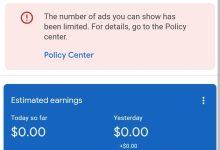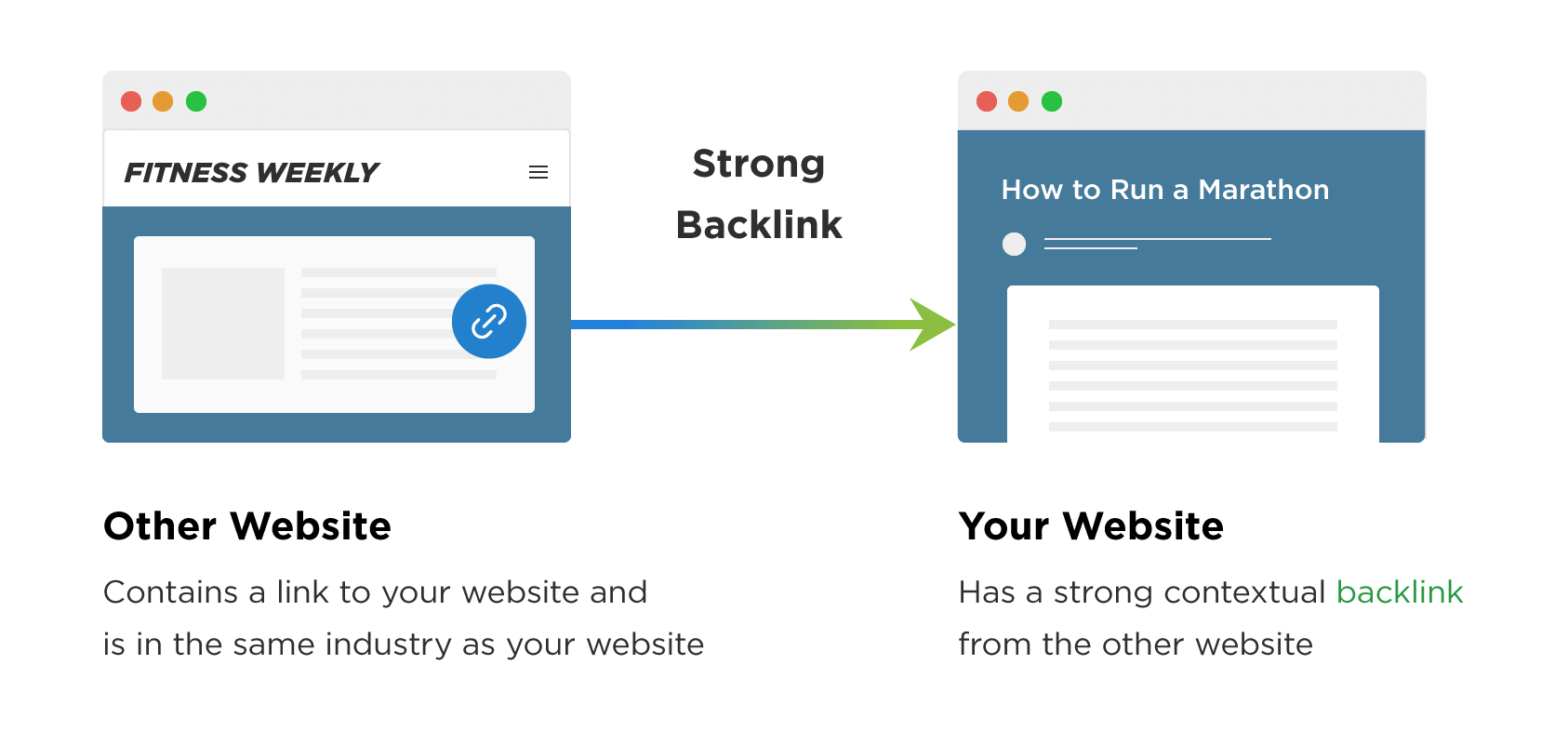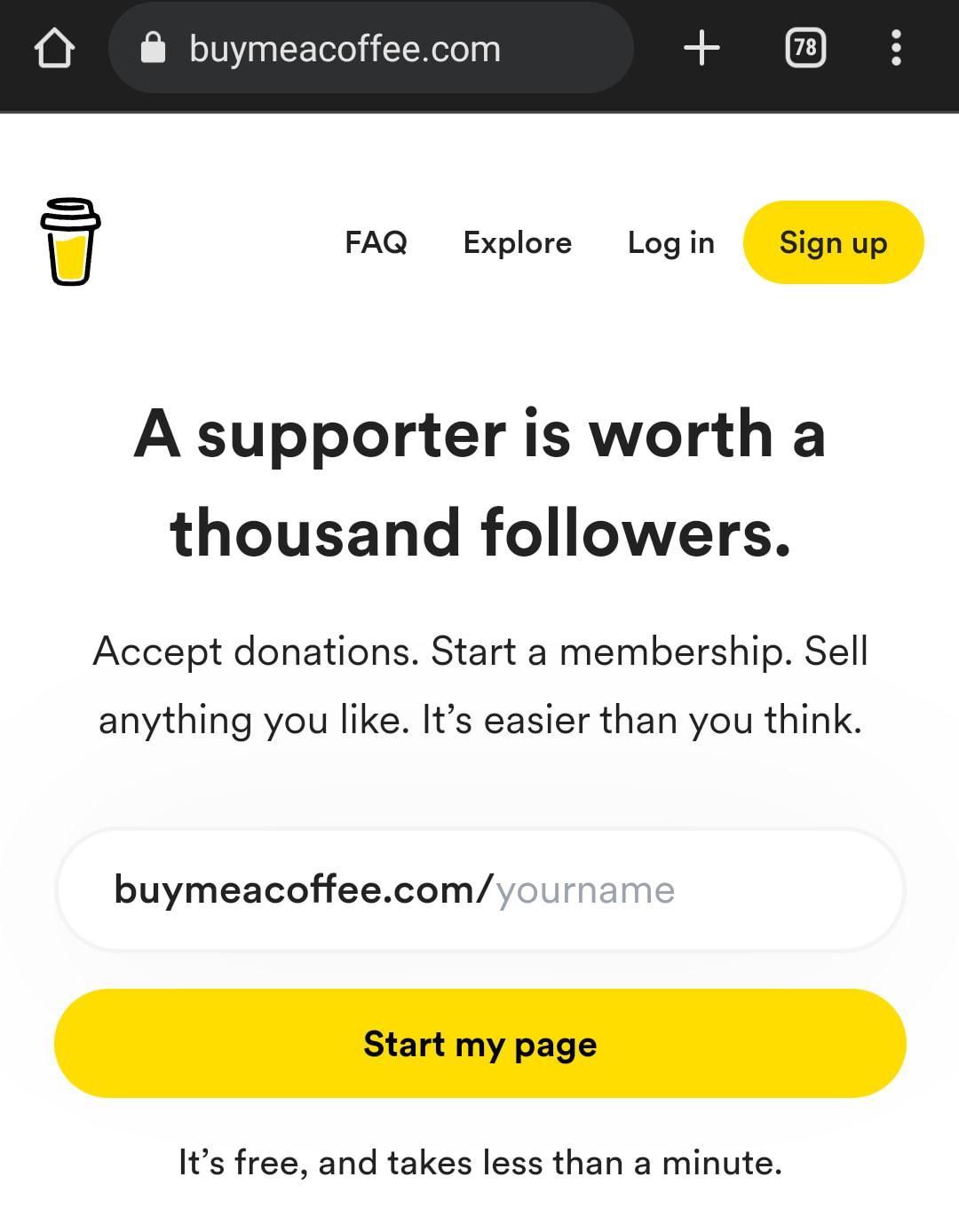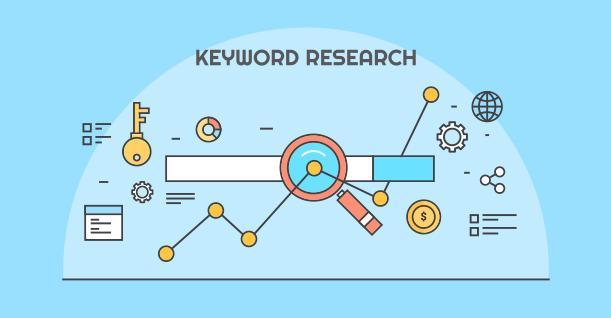How To Make Your Blog Website Display Ads Immediately and Earn More Compared to Google Adsense
HOW TO MAKE YOUR WEBSITE DISPLAY ADS IMMEDIATELY AND EARN MORE COMPARED TO ADSENSE
These days, Ads network approval has become a nightmare for many beginners.
Adsense, Adsterra, PropellerAds etcetera have been denying access to many of you for months even though you have tons of quality content and good traffic.
What if I tell you that you can display Ads on your website immediately after reading this blog and begin to earn dollars especially if you already have enough traffic coming to your site.
In this short guide, you’re going to be exposed to how to show ads on your website immediately after you’re done designing it.
The ads will display based on your audience’s preferences and you’ll also earn more money compared to Google Adsense.
Irrespective of your niches, you may get $10 or more per lead instead of a low Adsense 0.3 CPC, 1.0 CPC you’re getting.
The Ads will display responsively and catch the attention of your readers.
Sounds too good to be true? Okay, keep reading. ?
Before I dive in, I want you to understand this, the more you understand the SEO mechanism, the more you drive in massive traffic to your website; and the higher the traffic, the higher you earn.
Now follow these steps.
? Register under Affiliate Networks.
As I always advocate, don’t choose a niche that doesn’t have any affiliate opportunities.
Make sure your niche has some specific services and products you can recommend to your readers.
If you don’t know what you can recommend, google the affiliate opportunities in your niche.
Think of what you can recommend to your readers that correlates with what you write about.
You can recommend weight-loss products if you’re in the health and fitness niche or recommend drones and trackers if you’re in the tech niche.
? Now, Register for any affiliate network you know.
Affiliate networks are affiliate marketing platforms where you can promote tons of products and services with a single dashboard.
Examples of affiliate networks are Shareasale, CJ Affiliate, Amazon Affiliates, ClickBank, FlexOffers etcetera.
? Choose recurring payments Products and services.
When you promote recurring-payment products and services and people click your link, register and pay for the service, you earn every time the user renews the service.
? Choose Pay-Per-Lead products and services.
These are the products and services that pay you when people click your link to sign up alone.
They don’t need to buy anything before paying you.
Many SaaS like Grammarly and Bluehost are paying affiliate marketers about $10 for sign-ups. Now compare this to your $0.33 CPC.
? For every product you choose to promote, download their ads picture on your PC and save them in a separate folder. Ads pictures are the pictures of ads that display on your website and you can get them through Google search.
To display Ads perfectly on your website, you need two plugins namely Advanced-Ads Pro and Pretty Links.
? Advance-Ads Pro: This is an advanced ad displaying plugin that has several premium features to display ads professionally on your website. Using this plugin will make your site look Adsense-approved with features like:
Tracking
Responsive Ads
Slider
Google Ad Manager
PopUp and Layer Ads
Sticky Ads
Geo-Targeting
Selling Ads etc.
Check Below for more features of Advanced-Ads Pro. ?
✅ 7 additional Placements to deliver your ads into your layout
✅ 13 more Display and Visitor Conditions: display ads based on various parameters like the URL referrer, user role, browser language, contained keywords, specific cookies, number of previous ad or page impressions, and many more
✅ Lazy Load for more page speed
✅ Click Fraud Protection
✅ Alternative ads for Ad-Block users
✅ Cache Busting: guarantees the functionality of dynamic features like ad rotations in groups, ads displayed based on browser width or device used by a visitor
✅ Custom Code: customize your ads by adding HTML and CSS directly into the ad unit
✅ Test Placements against each other
✅ Duplicate ads for faster ad creation
✅ Limit ad to display only once per page
✅ Refresh ad without reloading the page
✅ Disable all ads for specific post types
✅ Create ad grids from grouped ads (e.g., block with 2×3 ads)
✅ Embed ads only in posts with a minimum word count
✅ Inject ads only after text blocks with a minimum word count
✅ Inject ads into content not using the the_content filter
✅ List currently delivered ads in the admin bar in the frontend
✅ Select ad-related user roles for individual users (ad admin, ad manager, and ad user)
✅ Dedicated integrations for BuddyPress, BuddyBoss, bbPress, GamiPress, WPML, Paid Memberships Pro
✅ Ad server placement to embed ads on other websites
✅ If using TCF 2.0 consent methods, ads show up right after consent is given
✅ Priority email support and updates for one year, unlimited usage afterward.
? Pretty Links: This is the second plugin that shortens long affiliate
URLs and make you track everything about your link.
Shortening your affiliate links will make your site remains its stability on SERP because Google frowns at affiliate links and de-rank blogs that are stuffed with them.
Features of Pretty Links:
✅ Create clean, simple URLs on your website (301, 302, and 307 redirects only)
✅ Random-generator or custom URL slugs
✅ Track the number of clicks
✅ Easy to understand reports
✅ View click details including IP address, remote host, browser, operating system, and referring site
✅ Pass custom parameters to your scripts through the pretty link and still have full tracking ability
✅ Exclude IP Addresses from Stats
✅ Cookie-based system for tracking visitor activity across clicks
✅ Create nofollow/noindex links
✅ Turn tracking on / off on each link
✅ Pretty Link Bookmarklet
✅ Easily update redirected links to new URLs (great for changing links site-wide!)
Remember, I told you to save the Ads pictures of your products and services earlier. Now, use the images with your affiliate links to promote those products and services on your websites. It will display nicely and more professionally than what you can think of.
Both PrettyLinks and Advanced-Ads Pro are in my Possession if you need them.
In case you want to skyrocket your blogging career and earn massively off your blog, implement these things.
And if you think this guide helps you in one way or the other, don’t forget to like, comment, and share it with those who need to see it.
Happy Blogging ?